ySense Watch: How to earn money watching videos
Just last week, we announced the launch of ySense Watch. A new way for ySense members to earn money each day by watching videos and discovering great new content… that’s right, now you can earn just by watching a few videos!
We’re sure you’re keen to learn more about it, so we’ve put together a short walkthrough on the ySense Watch feature; where to find it, how it works, how you’re paid, and we’ve answered a few FAQ’s that have come up already. Let’s tuck in…
Where can I find ySense Watch?
If it’s available in your country, you’ll find ySense Watch in your Offer dash (where you find your offerwalls). Click on Offers, and it will appear towards the top of the menu dropdown…
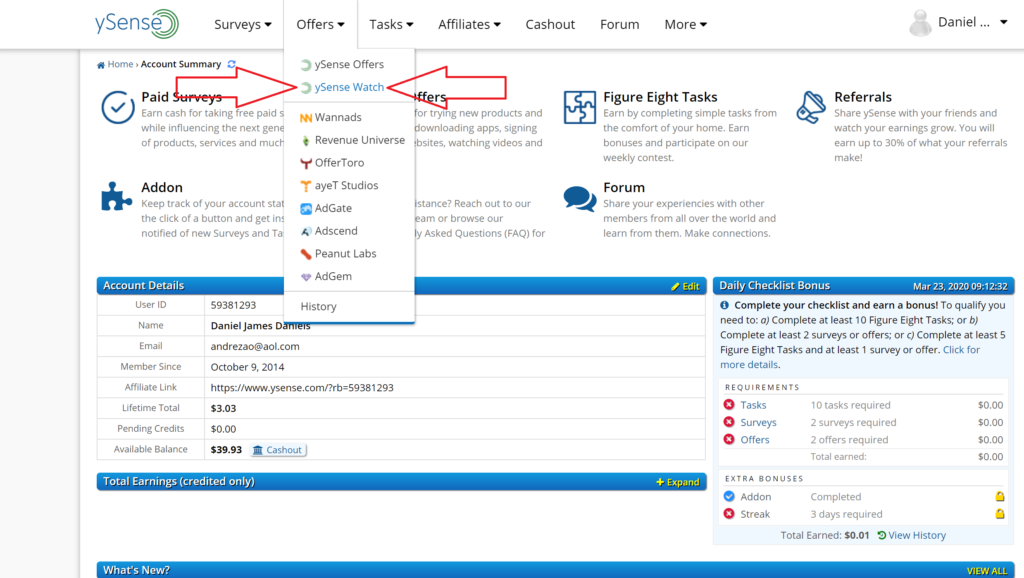
How it works
The payouts here aren’t huge, but look at ySense Watch as another way to top up your earnings each day…and let’s face it, you’re getting paid to be entertained! From weekly entertainment content to sports & viral clips, entrepreneurial tips and more – there’s a whole host of stuff to suit almost every interest!
Earnings vary, but expect to earn 2 or 3 cents for each video card that you complete. And be sure you do complete all of the required steps (usually you’ll find 7-10 of them) to make sure you’re credited your reward.
Here’s what a typical ySense Watch user experience looks like:
STEP 1: Once you’ve clicked into ySense Watch from the Offer menu, you’ll see the available channels available to you, along with the reward available for viewing that content. Simply choose the channel that interests you (we’re going with Daily Sport Content in this example) and you’re already on your way…
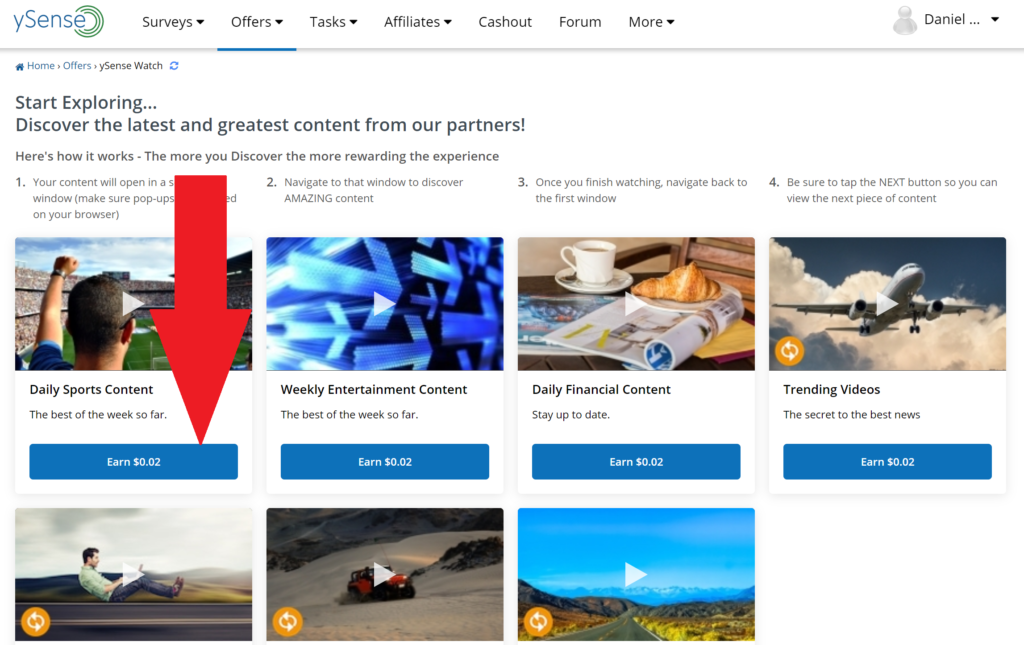
STEP 2: For ySense Watch to work, you’ll need to allow popups from adserver.ysense.com. This is short but important step, so make sure to follow the instructions on this next screen. Without popups enabled, you won’t be able to earn rewards on ySense Watch. It’s as simple as that:
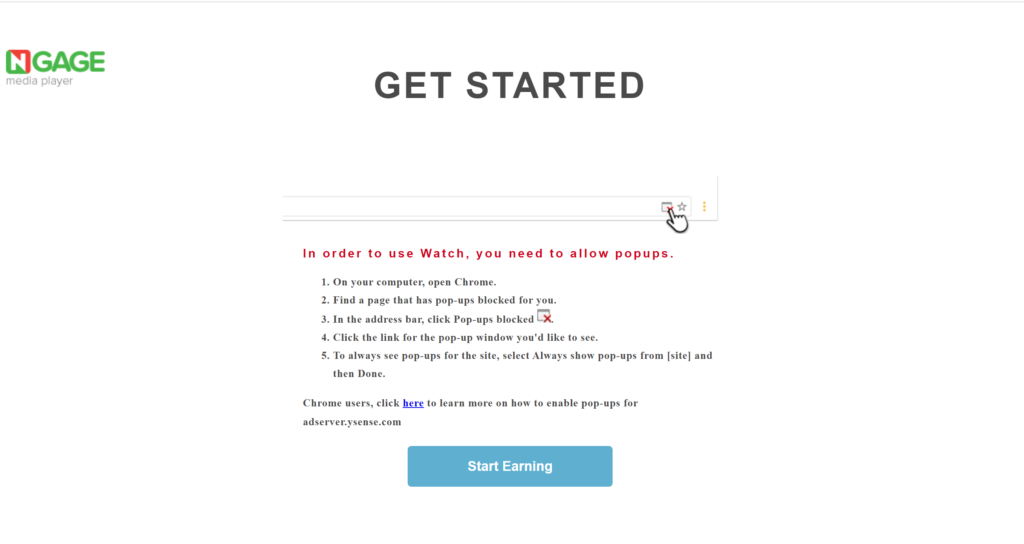
STEP 3: Once pop ups are allowed, you’ll be taken to your first piece of content. In this case, I’m taken to Yahoo sports, where I’ve got a video to watch within an article.
Important note – my content (the Yahoo video page) opens in a new window, and to complete this step I need to remain on this page for a minimum period of time. You can find exactly how long on the first page (adserver.ysense.com). There’s a timer there that tells you exactly how long you need to remain on the content, and how many steps must be completed to earn your reward
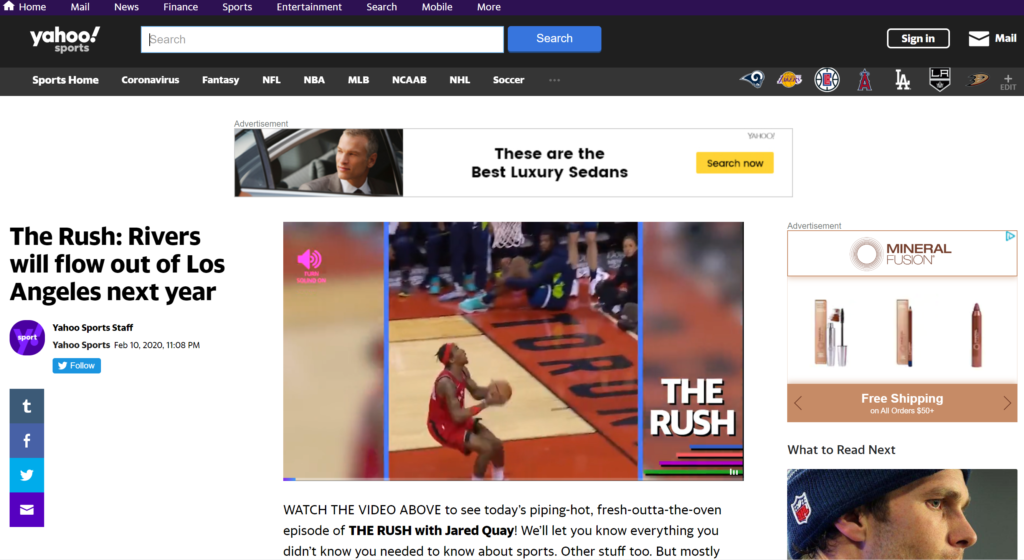
STEP 4: Once the timer on adserver.ysense.com page reaches 00:00, a blue ‘Next Page’ button will appear. Once you’re done with your content, click the button to move on to the next piece of content…
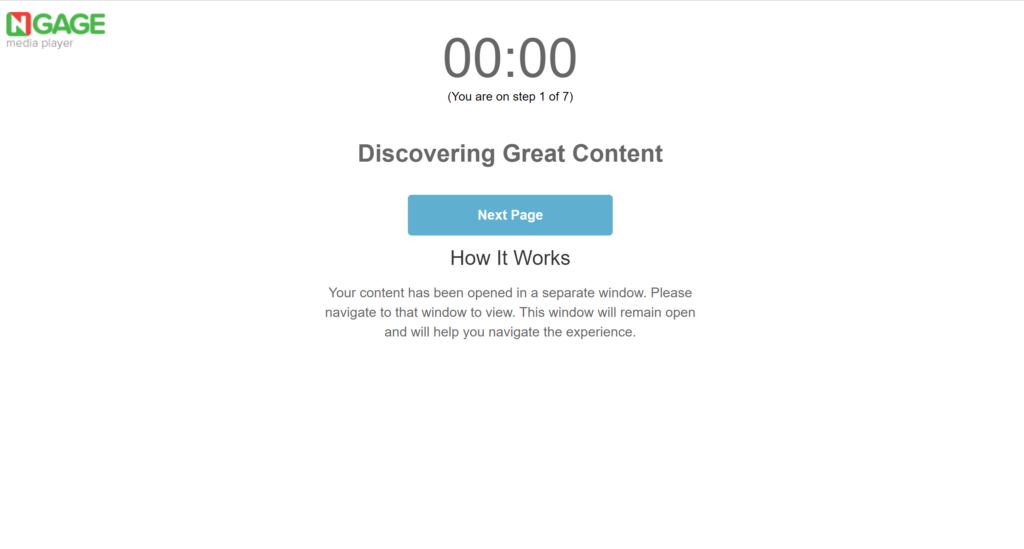
STEP 5: Continue visiting the suggested content pages for the number of steps required (usually 7-10), and be sure to remain on the content for the required period of time.
Once you’ve completed all of your steps, your reward will be credited to your ySense account.
How you’re paid
ySense Watch earnings are credited immediately to your ySense account, as soon as you complete all required steps (usually 7-10).
Important note: ySense Watch earnings don’t currently appear in the Offer history tab. Instead you can find them in your transaction history, with the transaction type ‘Other’.
FAQ’s
What countries have ySense Watch availability?
Right now we’ve opened up these paid videos to USA only. We’re testing and improving the feature before we can offer it out to more countries. We’ll announce any new countries as soon as they’re available.
Is there a limit to how many videos I can watch?
No! You can watch as much content as interests you. If you complete all of your available videos, take a look back later in the day and you’ll find even more new opportunities. They’re updated regularly!
Where can I see my earnings? They’re not in my Offer history
Completed ySense Watch transactions show in your Transaction history, and are classed as ‘Other’ types of earning.
What will you discover?
If you haven’t already, head over to ySense Watch and check out what content we have in store for you. In the mood some fluffy cat fails, or maybe you’d prefer to catch up on the latest sports updates. Why not earn a little bit of cash whilst you’re at it?
And don’t forget to leave us your feedback and comments below – we’re keen to hear how much you’ve earnt, you’re favourite channels and your top tips for earning with ySense.
